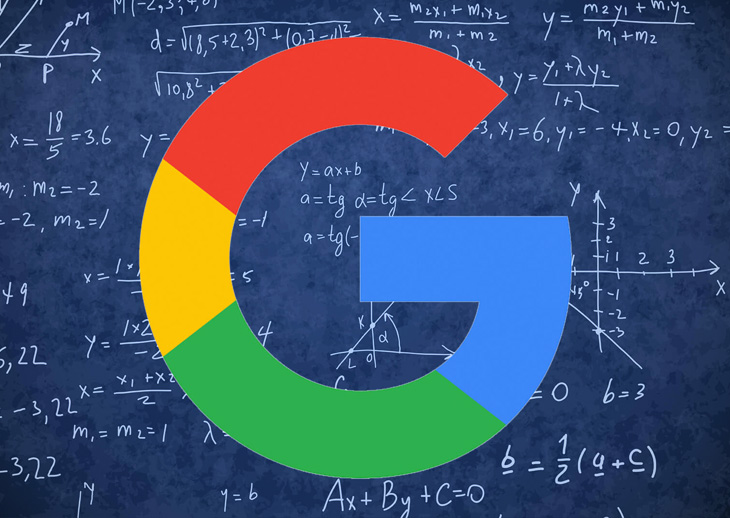What are Core Web Vitals & How to Improve Them?
At a glance:
- Core Web Vitals are Google’s metrics for evaluating website performance, focusing on loading speed (LCP), interactivity (FID), and visual stability (CLS).
- LCP (Largest Contentful Paint) should load the largest content element within 2.5 seconds.
- Improve LCP by Optimising images and CSS improves LCP and so on.
Website performance is more crucial than ever. Enter Core Web Vitals—Google’s initiative to provide unified guidance for quality signals essential to delivering a great user experience on the web.
These metrics focus on loading performance, interactivity, and visual stability.
Understanding and optimising these metrics can significantly impact your site’s user experience as well as search engine rankings. In this article, we will delve into the definition, significance of Core Web Vitals as well as how to improve them.
Understanding Core Web Vitals
What is Core Web Vitals?
Core Web Vitals are a set of specific metrics defined by Google that evaluate the user experience on a website. These metrics focus on loading speed, interactivity, and visual stability, which collectively determine how user-friendly a website is.
Importance of Core Web Vitals
The significance of Core Web Vitals cannot be overstated. A website that performs well on these metrics offers a seamless experience for users. This keeps visitors engaged and positively impacts search engine rankings. Google uses Core Web Vitals as a ranking factor. This means that websites optimised for these metrics will appear higher in search results. It ultimately drives more traffic and potential conversions.
Here are the key metrics of Core Web Vitals

Largest Contentful Paint (LCP)
LCP measures the time it takes for the largest content element on a webpage to load and become visible to the user. This is a critical factor in how quickly users perceive the page as being useful.
Goal
LCP should occur within 2.5 seconds of when the page first starts loading.
Improvement Strategies
- Optimise images: Compress images and use next-gen formats like WebP to reduce load times.
- Minimise CSS: Reduce the amount of CSS blocking your page’s rendering. Consider using inline CSS for critical elements.
- Server-side improvements: Upgrade to faster hosting services and use a content delivery network (CDN) to speed up content delivery.
First Input Delay (FID)
This measures the time from when a user first interacts with your site to the time when the browser responds to that interaction. For example, click a link or tap a button. It gauges the site’s responsiveness and interactivity.
Goal:
To ensure a smooth user experience, FID should be less than 100 milliseconds.
Improvement Strategies:
- Reduce JavaScript execution time: Minimise the amount of JavaScript needed during the initial load and split the code into smaller, more manageable chunks.
- Remove non-critical third-party scripts: Limit the use of third-party scripts that aren’t essential for your site’s core functionality.
- Use a browser cache: Leverage browser caching to store resources locally on the user’s device, reducing the need to re-download them.
Cumulative Layout Shift (CLS)
CLS measures a webpage’s visual stability. It tracks how much the page layout shifts unexpectedly while loading. High CLS scores can frustrate users, causing them to click on the wrong elements.
Goal:
A good user experience is indicated by a CLS score of less than 0.1.
Improvement Strategies:
- Include size attributes on images and videos: Ensure that all photos and videos have specified dimensions to prevent layout shifts as they load.
- Reserve space for ad slots: Allocate fixed spaces for ads so they don’t push content around when they load.
- Use CSS to manage space allocation: Employ CSS techniques to maintain layout stability, such as using flexbox or grid layouts to control how space is used.
Read more on SEO – it’s still the biggest deal in digital.
Emerging Metric: Interaction to Next Paint (INP)
Interaction to Next Paint (INP) is an emerging metric that measures a website’s responsiveness. Specifically, INP tracks the time from when a user initiates an interaction, like clicking a button or selecting an option, to the next time the browser updates the display. This metric aims to provide a more comprehensive view of a site’s interactivity by considering all interactions rather than just the first input delay.
Why is INP important?
While INP is not yet part of the Core Web Vitals, its significance is growing as it offers a more detailed analysis of user interaction experiences. INP helps identify issues that may not be captured by FID alone, such as delayed responses during prolonged user sessions.
As user expectations for seamless interactions increase, monitoring and optimising INP becomes crucial for maintaining a competitive edge.
Goal:
The goal for INP is to ensure that nearly all interactions have a latency below 200 milliseconds. This threshold helps ensure a smooth and responsive user experience, keeping users engaged and satisfied.
Improvement Strategies:
-
Optimise Long Tasks:
Break down long tasks into smaller chunks. Long tasks can intercept the main thread and delay interactivity. Thus, identifying and optimising them can significantly improve INP.
-
Reduce JavaScript Execution Time:
Similar to improving FID, minimising JavaScript execution time helps in making the website more responsive. This can involve code splitting, lazy loading, and removing unused code.
-
Prioritise User-Important Interactions:
Ensure that critical user interactions are prioritised over less important background tasks. This can be achieved by adjusting the order of script execution and using techniques like request Idle Callback to defer non-essential tasks.
-
Implement Efficient Event Handlers:
Make sure that event handlers are lightweight and efficient. Heavy event handlers can cause delays in response time, so optimising these functions can improve overall interactivity.
-
Monitor Performance with Tools:
Use performance monitoring tools like Chrome DevTools, Lighthouse, and the Web Vitals extension to measure and analyse INP. Regular monitoring helps identify issues early and implement timely fixes.
Additional Performance Metrics
Other performance metrics, in addition to Core Web Vitals, can provide valuable insights into your website.
Time to First Byte (TTFB)
Time to First Byte (TTFB) measures the amount of time it takes for the browser to obtain the first byte of data from the server after making an HTTP request. This metric is crucial because it reflects the server’s responsiveness and the efficiency of your network connection.
Improvement Strategies:
-
Improve server response times:
Optimise your server configurations and upgrade to more powerful hosting solutions if necessary. Efficient server-side processes can significantly reduce TTFB.
-
Use a Content Delivery Network (CDN):
It can distribute your content across multiple geographically dispersed servers. This reduces the distance data has to travel and speeds up the delivery of the first byte to users, particularly those who are far from your primary server.
Total Blocking Time (TBT)
Total Blocking Time (TBT) measures the amount of time that a page is intercepted from responding to user input during its load process. It is the sum of all the periods between First Contentful Paint (FCP) and Time to Interactive (TTI) when long tasks (tasks taking more than 50ms) block the main thread.
Improvement Strategies:
- Minimise JavaScript execution time.
- Optimise web fonts
Ensure that web fonts are loaded efficiently by using font-display: swap in your CSS. This allows text to be displayed with fallback fonts until the custom fonts are fully loaded, minimising the time users wait to see content.
Focusing on these additional performance metrics can help you gain a more comprehensive understanding of your website’s performance. Improving TTFB and TBT, alongside Core Web Vitals and INP, will contribute to a faster, more responsive, and user-friendly website.
Tools for Measuring and Improving Core Web Vitals
A variety of tools are available to measure and improve your Core Web Vitals effectively, and they provide detailed insights and actionable recommendations. Here are some of the most useful tools to help you optimise your website’s performance.
Google Lighthouse
This is an open-source tool that provides comprehensive performance insights. It audits your website and offers recommendations for improving various aspects, including Core Web Vitals.
How to Use:
Run Lighthouse in Chrome DevTools, from the command line, or as a Node module. It generates a detailed report highlighting performance issues and suggesting improvements.
PageSpeed Insights
PageSpeed Insights analyses a web page’s content and generates suggestions for making it faster. It evaluates both desktop and mobile versions and provides scores for Core Web Vitals.
How to Use:
Enter your URL into the PageSpeed Insights website, and it will return a performance report with specific recommendations for improving LCP, FID, and CLS.
Chrome User Experience Report (CrUX)
The Chrome User Experience Report (CrUX) collects real user metrics from millions of websites. It delivers insights into how real-world Chrome users experience your website.
How to Use:
CrUX data can be accessed via the CrUX Dashboard on Data Studio, the PageSpeed Insights API, or the BigQuery dataset. Based on actual user data, it helps identify performance issues.
Web Vitals Extension
The Web Vitals extension is a Chrome extension that measures the Core Web Vitals in real-time as you browse the web. It provides instant feedback on LCP, FID, and CLS.
How to Use:
Install the Web Vitals extension from the Chrome Web Store. As you navigate different pages, the extension will display real-time metrics, helping you quickly identify and address performance issues.
Search Console
Google Search Console provides a Core Web Vitals report. This shows how your pages perform based on real user data. It highlights pages that need improvement and tracks performance over time.
How to Use:
Sign in to Google Search Console. Then, navigate to the Core Web Vitals report under the “Enhancements” section. Review your pages’ performance and follow the suggested improvements.
Lighthouse CI
Lighthouse CI is a tool for using Lighthouse in continuous integration (CI) workflows. It ensures that performance regressions are caught early in the development process.
How to Use:
Integrate Lighthouse CI with your CI pipeline. It will run performance audits on your site and fail to build if performance drops below a certain threshold, ensuring consistent optimisation.
Can AI-driven content enhance SEO performance?
Core Web Vitals are essential metrics that provide insights into your website’s health and performance. By focusing on Largest Contentful Paint (LCP), First Input Delay (FID), and Cumulative Layout Shift (CLS), you can ensure a faster, more responsive, and visually stable user experience. This enhances user satisfaction and boosts your search engine rankings.
Now that you comprehend the significance of Core Web Vitals and how to improve them, it’s time to take action. Start by using the tools and strategies discussed in this article to assess your site’s performance. Execute the necessary changes and monitor the impact.
Remember, a well-optimised website not only ranks higher but also keeps users engaged and satisfied.
Don’t wait—begin your optimisation journey today and watch your site thrive!
Enquire Today
Melbourne Head Office
Suite 38 Level 7/570 St Kilda Rd, Melbourne VIC 3004, Australia
Phone: 1300 780 471
Email: [email protected]