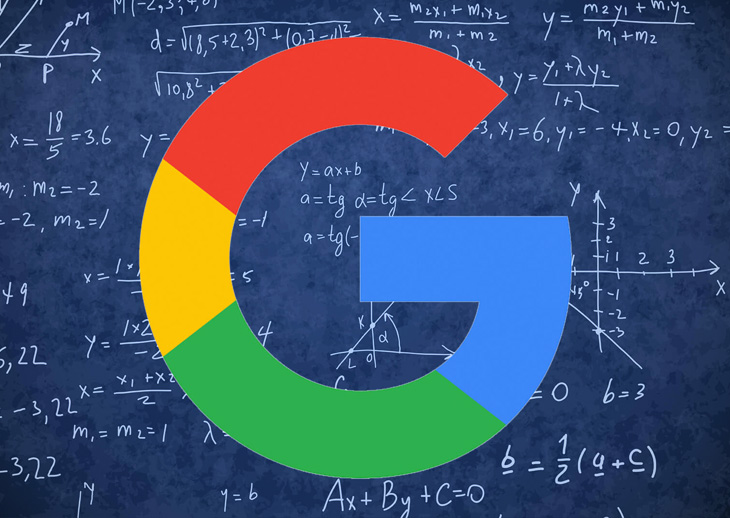Why Every Website Needs a Strong Internal Linking Structure
At a glance:
- Improves search engine crawling, indexing, and page rankings.
- It eases navigation, reduces bounce rates, and keeps users engaged.
- Encourages exploration of related content, increasing session duration.
- Ensures all pages are found and boosts visibility.
- Use descriptive anchor text, link deeply, and maintain a logical structure.
In today’s digital world, every click matters, and grabbing user attention is like striking gold. One key element that often gets overlooked but can make a huge difference to your website’s success is internal linking.
Picture this: you’ve got a beautifully designed website with amazing content, but if it lacks a solid internal linking structure, it’s like a ship without a compass, adrift in the endless sea of the internet. Let’s explore why a strong internal linking strategy is essential and how it can boost your online presence.
Internal linking might seem like a dull technical detail, but it’s the backbone of a well-structured website and a powerful tool for enhancing its SEO and user experience. This blog aims to illuminate the importance of internal linking, detailing its benefits and providing actionable strategies for implementing an effective internal linking structure.
Understanding Internal Linking

Internal linking refers to the practice of linking one page of a website to another page within the same domain. This practice is essential for creating a cohesive and user-friendly website. Here’s why every website needs a robust internal linking structure:
Some of the types of interlinks are:
Navigational Links
These links are typically found in menus and sidebars. They guide users to different sections of the website, helping them find the information they need quickly and efficiently. By providing clear pathways, navigational links enhance the overall user experience and reduce bounce rates.
Menu Links:
These links appear in the website’s main navigation menu. They help users quickly find important sections, such as Home, About Us, Services, and Contact.
Sidebar Links:
Found in the sidebar of web pages, these links often include recent posts, popular articles, or categories to help users explore related content.
Breadcrumb Links:
Breadcrumb links show the user’s path from the homepage to their current page. For example, Home > Blog > Category > Article. They help users understand their location within the site and easily navigate back to previous pages.
Content Organisation:
These links appear in category pages and connect to various posts or articles within the same category, helping users explore more content on a specific topic.
Contextual Links
These are found within the content itself and connect related pieces of information. By linking to relevant pages, contextual links provide additional value to the reader, allowing them to explore topics in greater depth without leaving the website. This keeps users engaged and encourages them to spend more time on your site.
In-Content Links:
Embedded within the body of the content, these links connect to related articles or pages, providing readers with additional information and resources on the topic they are reading about.
Call-to-Action (CTA) Links:
These links are often found within the content and encourage users to take specific actions, such as signing up for a newsletter, downloading a resource, or making a purchase.
Clickable Images:
Images within the content that link to other relevant pages or articles. These can be used to guide users to related content visually.
Suggested Reading:
Often found at the end of blog posts or articles, these links recommend additional content related to the topic the user just read, keeping them engaged and on the site longer.
Footer Links
Often found at the bottom of the page, footer links help users access essential pages quickly, such as contact information, privacy policies, and terms of service. These links ensure that even if a user scrolls to the bottom of a page, they can easily navigate to other important sections of the website.
Essential Page Links:
Located at the bottom of the page, these links typically direct users to important pages like Privacy Policy, Terms of Service, Contact Us, and Site Map.
Additional Resource Links:
Footer links can also include links to other resources or articles that might be of interest to the user, ensuring they have access to valuable information from any part of the website.
Benefits of a Strong Internal Linking Structure
A strong internal linking structure offers several significant benefits for your website. It greatly improves user experience by guiding visitors to related content, making it easier for them to navigate and stay engaged with your site longer. From an SEO perspective, search engines use internal links to understand your site’s hierarchy and content, which can boost your search rankings. Additionally, internal links distribute page authority, enhancing the visibility and importance of key pages.
Improved SEO
Enhancing Search Engine Crawling and Indexing
A strong internal linking structure helps search engine bots effectively crawl and index your website. When you link your pages together, you create pathways for search engines to discover new content and understand the hierarchy and organisation of your site. This ensures that more of your pages are indexed and appear in search results, increasing your website’s visibility.
Distributing Page Authority and Ranking Power
Internal links allow you to pass “link juice” or ranking power from one page to another. By linking to important pages from various sections of your site, you can boost the authority of those pages. This distribution of page authority helps improve the ranking potential of individual pages, making it easier for them to rank higher in search engine results.
Using Anchor Text for Keyword Relevance
Anchor text is the clickable text in a hyperlink. When you use keyword-rich anchor text for your internal links, you signal to search engines what the linked page is about. This relevance helps improve the SEO of the linked page by associating it with specific keywords. Consequently, this can enhance the page’s ranking for those keywords, driving more targeted traffic to your site.
Enhanced User Experience
Facilitating Easy Navigation
Internal links, especially navigational and sidebar links, help users easily find their way around your website. By providing clear pathways to important sections and content, you improve the overall usability of your site. This makes it simpler for visitors to locate the information they are looking for, enhancing their browsing experience and satisfaction.
Reducing Bounce Rates by Keeping Users Engaged
When users land on your website, internal links can direct them to additional relevant content, encouraging them to stay longer and explore further. By offering engaging and related information through contextual links, you reduce the likelihood of visitors leaving your site after viewing only one page. This decreases bounce rates and increases the chance of conversions or achieving other desired actions.
Guiding Users to Relevant Content and Increasing Time on Site
Internal links serve as a guide, directing users to other valuable pages and articles on your website. By linking to related content, you provide a seamless journey for users to follow, helping them discover more information that interests them. This not only improves their experience but also increases the amount of time they spend on your site, which can positively impact your SEO and overall site performance.
Boosted Page Views and Session Duration
Encouraging Exploration of Additional Content
A well-structured internal linking system invites users to delve deeper into your website. By providing links to related articles, blog posts, or relevant sections within your content, you motivate visitors to explore more of what your site offers. This encourages them to move from one page to another, increasing the overall number of pages viewed per session.
Highlighting Related Articles and Resources
Internal links strategically placed within your content, such as contextual links or “related posts” sections, direct users to additional resources that complement the information they are currently viewing. By showcasing related articles and useful resources, you provide a richer, more informative experience. This not only keeps users engaged but also extends their session duration as they consume more content on your site.
Content Discoverability
Ensuring New and Deep Pages Are Found
A strong internal linking structure helps search engines, and users discover new and deeply buried pages within your website. By linking new content to existing high-traffic pages, you ensure that these new pages get indexed quickly by search engines and are easily accessible to visitors. This ensures important information is noticed and ensures that all valuable content is reachable.
Creating Content Silos for Topic Clustering

Internal linking can be used to create content silos, where related content is grouped around a central topic. This organisation method, known as topic clustering, helps search engines understand the thematic relevance of your content. By linking related articles within a silo, you create a comprehensive resource on a specific topic, enhancing the authority of your site on that subject. This not only improves SEO but also provides users with a logical and structured way to explore related content, making it easier for them to find in-depth information on the topics they are interested in.
Best Practices for Building a Strong Internal Linking Structure
By strategically linking relevant pages within your site, you create a seamless navigation experience for visitors, guiding them to valuable content and encouraging longer site engagement. Additionally, internal links help search engines better understand the hierarchy and context of your site’s content, improving crawl efficiency and boosting the visibility of key pages. Implementing best practices, such as using descriptive anchor text, maintaining a logical link hierarchy, and regularly auditing and updating links, ensures your internal linking structure remains robust and effective.
Use Descriptive and Relevant Anchor Text
Anchor text is the clickable text in a hyperlink. Using descriptive and relevant anchor text helps both users and search engines understand the context of the linked page. Avoid generic terms like “click here” and instead use specific keywords that describe the content of the target page. This improves SEO and provides a clearer navigation path for users.
Link to Deep Content
Ensure that internal links point not only to high-level pages but also to deeper, less accessible content. This helps distribute link equity throughout your site and ensures that all important information is easily discoverable by search engines and users. Deep linking improves the overall visibility and ranking of your content.
Create a Logical Site Structure
Organise your website’s content in a logical hierarchy. Use categories and subcategories to group related content together. This makes it easier for users to navigate and for search engines to understand the relationship between different pages. A well-structured site is essential for effective internal linking.
Ensure All Important Pages Are Accessible
Make sure that all your important pages are linked from somewhere within your site. This ensures that search engines can find and index these pages. Use site maps, navigation menus, and contextual links to make key pages easily accessible.
Avoid Excessive Linking
While internal links are valuable, only overload your content with a few links. Excessive linking can be distracting for users and may dilute each link’s SEO value. Focus on quality over quantity, ensuring each link adds value and relevance to the content.
Use Breadcrumbs
Breadcrumbs are a type of secondary navigation that shows users their location within the website’s hierarchy. Implementing breadcrumbs helps users understand the structure of your site and provides additional internal links that improve navigation and SEO.
Leverage Footer Links
Utilise the footer of your website to include links to essential pages such as contact information, privacy policies, and site maps. Footer links provide an easy way for users to access important information from any page on your site.
Update Links Regularly
Periodically review and update your internal links to ensure they are still relevant and functional. Remove or replace broken links and update links to newer, more relevant content as needed. Regular maintenance of internal links helps keep your site user-friendly and optimised for search engines.
Tools and Resources for Effective Internal Linking
To build an effective internal linking structure, utilising the right tools and resources is crucial. SEO tools like Ahrefs, Moz, and Screaming Frog offer comprehensive insights into your website’s linking patterns, helping you identify opportunities for improvement and detect broken or orphaned links. Content management systems (CMS) often come with built-in linking functionalities, streamlining the process of adding and managing internal links. Additionally, plugins and extensions, such as Yoast SEO for WordPress, provide real-time suggestions for internal links as you create content. Leveraging these tools not only simplifies the linking process but also ensures your internal linking strategy is both efficient and impactful.
Ahrefs
Ahrefs is a comprehensive SEO tool that offers powerful features for analysing and improving your internal linking structure. It allows you to see how your internal links are distributed across your site, identify broken links, and find opportunities for adding new links to improve SEO. Ahrefs’ “Site Audit” feature can help you pinpoint issues and optimise your internal linking strategy effectively.
Screaming Frog
Screaming Frog is a website crawler that provides in-depth insights into your website’s internal linking. It can crawl your entire site and generate detailed reports on your internal links, including broken links, orphan pages (pages with no incoming links), and link distribution. This information is crucial for maintaining a healthy internal linking structure and ensuring that all pages are properly interconnected.
Google Search Console
Google Search Console is a free tool from Google that helps you monitor and maintain your site’s presence in search results. It offers valuable insights into your internal linking, including how Google crawls and indexes your pages. The “Links” report in the Search Console shows the most linked-to pages and internal links, allowing you to identify areas for improvement and ensure your important pages are receiving sufficient link equity.
Automate with Plugins
Link Whisper
It is a WordPress plugin designed to simplify and automate the process of internal linking. It uses artificial intelligence to suggest relevant internal links for your content, making it easier to create a well-structured linking strategy. Link Whisper can also generate reports on your internal links, highlight orphaned content, and help you add internal links quickly and efficiently.
A strong internal linking structure is essential for website success, enhancing SEO, user experience, content discoverability, and overall site performance. Internal links improve search engine crawling and indexing, distribute page authority, and provide clear navigation pathways for users. Key types of internal links include navigational, contextual, footer, and breadcrumb links, each serving specific functions to guide users and boost engagement.
The benefits of a robust internal linking strategy include improved SEO, reduced bounce rates, increased page views, and extended session durations. Implementing best practices like using descriptive anchor text, linking to deep content, and maintaining a logical site structure is crucial. Tools like Ahrefs, Screaming Frog, and Google Search Console can help optimise your internal linking framework.
Regularly updating your internal links ensures they remain effective and user-friendly. At Anxious to Matter, we can help you optimise your internal linking strategy for better online visibility and user experience. Contact us to learn how we can support your digital marketing efforts and enhance your website’s performance.
Audit your current internal linking structure, explore resources on SEO and website optimisation, and share your experiences in the comments. For expert advice, visit Anxious to Matter to optimise your website’s internal linking and achieve your digital marketing goals.
Enquire Today
Melbourne Head Office
Suite 38 Level 7/570 St Kilda Rd, Melbourne VIC 3004, Australia
Phone: 1300 780 471
Email: [email protected]