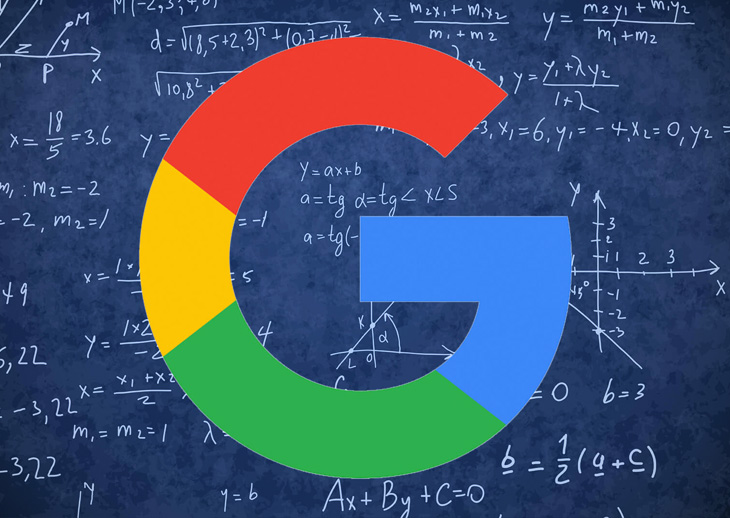Why Your Website Traffic Isn’t Turning Into Sales
At a glance:
- High bounce rates, low engagement, increased abandonment, and low conversions signal a bad user experience.
- Slow loading, poor mobile optimisation, confusing navigation, excessive ads, and outdated content frustrate users.
- Examples of UX issues include problems faced by CNN, The Daily Mail, and YouTube, such as slow loading speeds and data loss.
- To improve UX, prioritise user-centred design, optimise for mobile, improve page speed, and ensure clear navigation and accessibility.
Have you ever wondered why your visitors exit your site in a rush?
It all comes down to the User Experience (UX). Your visitors today demand zippy, thin, and obvious interactions, and even minor UX mistakes can cause them to jump ship to your competitor. Therefore, a user’s first impression of your site may win them or lose them.
In this article, we’ll discuss the signs of poor website UX and how to improve them.
Signs of Poor Website User Experience
Even the most visually appealing website may provide a terrible user experience if important features are missed. Here are the signs that indicate your visitors are driving away.
High Bounce Rate
According to Google, it takes less than 50 milliseconds for a user to decide whether they want to stay or leave. If your website’s bounce rate is 55% or more, it could be a red flag that your website isn’t meeting user expectations. Visitors tend to leave immediately when they don’t find the information they are looking for or are bombarded with too many ad pop-ups, creating a negative brand image.
Low Engagement
Getting visitors to your website isn’t the real deal. In fact, keeping them engaged is what it takes to turn them into customers. So, observe their user behaviour. Are they reading your content, sharing, or leaving comments? If not, UX could be the culprit, and you may need to look into it. Remember, an interested visitor is more likely to become a paying client than a disengaged lead.
Increased Abandonment Rates
Let’s say you’re shopping online, but the checkout process is complicated and unnecessarily time-consuming. In such instances, what do you do? You’ll most likely abandon your cart.
Now, think about your website. Could your visitors be doing the same? It’s common for them to leave the task unfinished when their experience is unpleasant. So, an increased abandonment rate is a result of a poor UX.
Low Conversion Rates
Every visitor on your website is your potential customer! But, a poor UX may turn that potential into lost revenue. If the conversion rates are dropping, it may be time to examine your UX. Also, do not overlook your existing customers, as an outdated experience could push them toward your competitors instead.
What Makes a Bad User Experience?
It’s pretty obvious that those signs we discussed earlier show you have a bad UX. But, how do you know if your website has a poor UX?
Well, it could depend on a lot of factors like slow loading sites, clustered navigation, poor readability, and many more. Let’s deep dive into them below.
Slow Loading Sites
One of the major indicators of a poor user experience is the slow loading of sites. Usually, the visitors land on your website with the intent of getting information or services as quickly as possible. So, if the website takes time to load, they end up leaving the page out of frustration.
According to Forbes, over half of consumers will not wait more than two seconds for a page to load. It just shows how important it is to increase the site speed. Slow-loading sites could stem from various factors like unoptimised images, slow server response, too many ads, excessive background APIs, and many more. Make sure to inspect them and resolve the errors.
Not-mobile Friendly
Is your website mobile-optimised? A website that looks nice and perfect on a desktop could appear clunky on a cell phone. For Instance, hard to tap buttons, zoomed-out texts, and so on.
With the increased number of mobile traffic, you cannot ignore mobile responsiveness. If you haven’t optimised it, there’s a higher risk of bounce rate and lower conversion rate. This may even affect your SEO and Google ranking. It’s most likely your visitor won’t click on your website again.
Confusing Navigation
User Interface (UI) and User Experience (UX) are closely related to one another. A neat, clean, and easy-to-navigate UI creates a way better user experience than a design with a cluttered menu. Remember, the goal is to offer a positive journey for customers from the moment they land on your page to their buying process or exit. Focus on your customers’ needs when planning to create lasting impressions. Make sure to avoid confusing navigation, inconsistent colours, and inaccessible designs at all costs!
Lack of Contact Information
Customers can contact you at any time for customer service, more information about your company, or to order. If your company does not include contact information on the website, it may appear unreliable to the customers. Ensure that you have provided all the necessary contact information to build trust and meet their expectations. Also, try adding maps and your company’s images to reflect authenticity.
Too Many Ads
Too many ads on the website can distract visitors from their intent and cause frustration, leading to increased bounce rates. The same applies to the slow-loading ads. When visitors feel overwhelmed by the pop-ups, it can create a negative impression of your brand. Try to balance the number of advertisements on a page.
Outdated Contents
Have you ever thought that the number of expired offers or broken links on your website could detract from your website’s credibility?
Developing website contents is not a one-time process. You should update them periodically to improve the site’s performance. Providing quality contents should always be your topmost priority.
Also, since visitors are always looking for more fresh, interesting, and engaging content, make sure you’re up-to-date. Try to add trendy content or videos to your website to make it more appealing to users.
Examples of Poor Website User Experience
Now, let’s closely look into the examples of poor website user experience. This might help you get an idea of what’s going wrong in your company. We will also discuss the workable solutions and what companies have done to improve them.
CNN
Despite being one of the world’s most popular news websites, CNN struggles with UX issues. Speedmonitor.io has ranked it as the slowest site. The website’s heavy video, images, and text content create a heavy digital load that makes it overwhelming for users to browse through. Its homepage is a prime example!
So, how can CNN improve its UX? They could optimise large files without losing quality, cut off unnecessary elements, and declutter the home page to increase the loading speed.
The Daily Mail
The Daily Mail news portal is another example of a bad UX since it shows too many ads. This not only leads to slow load times but also a frustrating user experience. It distracts the audience from the information it’s trying to gain.
To solve this, daily mail can limit the volume of the ads and organise them in a simple layout to make it look less cluttered.
YouTube
Even a tech giant like YouTube isn’t free from UX errors. Several users reported they encountered data loss when uploading content or submitting forms due to unexpected page reloads.
YouTube added an auto-save feature to help its users and improve their journey.
Tips to Improve UX Design
Looking to avoid UX nightmares? To help you avoid costly UX mistakes, some useful and reliable advice on how to refine your website design and make it user-friendly follows below. After all, it’s the key to keeping your visitors engaged and even turning them into loyal buyers.
- Customers come first! Always focus on user-centred design from the beginning of website development.
- Try to maintain consistency in terms of your web design, colour, elements, and UI.
- Prioritise simple and easy content navigation. Ensure visitors can easily find what they’re looking for with clear, well-structured menus and search functions.
- Do not ignore mobile optimisation.
- Your website should be easily accessible to all and meet Web Content Accessibility Guidelines (WCAG).
- Inspect and increase your site’s loading time.
How Anxious to Matter (ATM) Can Help
We understand it can feel overwhelming to pinpoint what went wrong with your website that’s causing the poor user experience. But you don’t have to do it alone!
At Anxious To Matter, our professionals specialise in identifying and resolving complex UX challenges. We make sure to investigate each sign thoroughly and provide a practical solution tailored to your needs.
Call us at 1300 780 471 or drop us a message at [email protected] to get started!
Enquire Today
Melbourne Head Office
Suite 38 Level 7/570 St Kilda Rd, Melbourne VIC 3004, Australia
Phone: 1300 780 471
Email: [email protected]